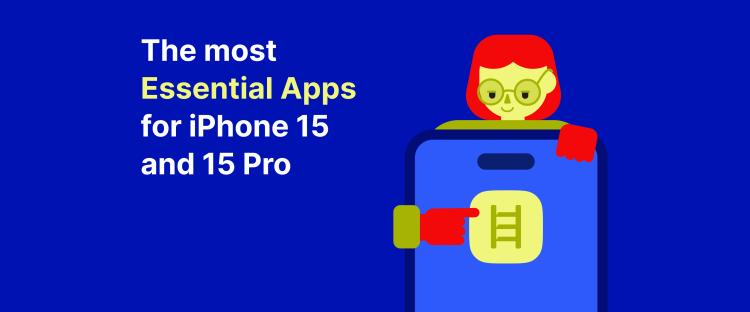Are you the proud owner of a shiny new iPhone 12 or iPhone 12 Pro? Congrats! Now it’s time to make the most of your cutting-edge device with amazing iOS apps (most of them are Android apps too). Whether you’re looking to streamline your productivity, get creative with ChatGPT, or have fun, the Microsoft App Store has something for every Apple iPhone user.
The apps you need on an iPhone 12 or iPhone 12 Pro can vary depending on your preferences and needs, from communication (like Whatsapp and Gmail) and navigation (like Google Maps and Apple Maps) to business (like LinkedIn and iCloud) and entertainment (like Spotify and TikTok), and even weather apps and podcasts. It’s also essential your iOS apps work well with the latest Apple iPhone 12 features and operating system (iOS). If you have the Pro, you’ll probably know that the cameras are the main distinction between these models. Therefore, you’ll want to find the best camera app for the iPhone 12 Pro since it has a better rear camera setup.
To help you navigate the app store, we’ve compiled a list of must-have apps to enhance your iPhone 12 or 12 Pro experience. From health and wellness to finance, productivity, and entertainment, get ready to discover the best iPhone apps to download from the app store right now.
12 Best iPhone apps for productivity and learning
Phones quickly suck our attention and distract us with notifications from important tasks. However, by changing how you use your phone and Apple watch, or even just the look of your home screen, you could increase productivity and get more done. These iPhone apps aim to increase knowledge, improve mental wellness, and support your goals.
Headway

Headway is a revolutionary learning app offering a fun and visually stimulating alternative to scrolling on social media. You can dive into detailed book summaries across a range of subjects. Although Headway’s summaries aren’t able to replace a book’s entire text, they are a great starting point for learning about a topic or deciding if a book is worth your time. It also provides an accessible way to read more books and expand your knowledge through non-fiction.
Learning becomes convenient as you can enjoy short 15-minute audio and text summaries on the go. You can also tailor your learning goals according to your preferences, whether to win at work, relationship development, or self-improvement and set up reminder notifications. Headway inspires you with bite-sized book summaries and motivational quote widgets. (Yes, these features work with Apple Intelligence on iPhone 15 Pro and Pro Max and iPhone 16 Pro). If you want a dose of encouragement, pull your phone from your pocket, open it, and download the Headway app today!
Elevate

This top-rated brain-training app for iPhone helps improve focus, memory, speaking abilities, processing speed, math skills, and more. What sets Elevate apart from other brain training apps is its personalized activities. Over time, this great app will update these to enhance your learning.
However, that’s not all! Elevate adds a fun twist to the learning process with its gamification approach, making it an enjoyable way to improve skills and brain function. You can even play on the Apple Watch with Elevate Dash. Whether you spend a few minutes on the app or commit to a daily brain training in-app routine, Elevate is worth checking out.
Habit Minder

Habit Minder is a fantastic iPhone app for building habits, with its daily goal planner and to-do list (for example, when you plan to learn Spanish or go traveling). You can use over five fun widgets and set notifications for reminders to track your goals and stay motivated. One of the most impressive features of Habit Minder is the ability to track sessions, making it simple to monitor progress and reach your goals. With its user-friendly interface and practical features, Habit Minder is a fun app for creating and maintaining positive habits.
Best iPhone 12 apps to customize your home screen
If you want to add a personal touch to your iPhone 12’s home screen, you’ll be pleased to know several apps can help you customize it to your liking. Whether you want to change the wallpaper or add widgets, these apps make your home screen stand out and reflect your style.
Widgetsmith

Widgetsmith is a highly customizable iPhone app that creates personalized home screen widgets for your iPhone and Apple watch. Choose from various styles and colors to display your favorite quotes, pictures, reminders, shortcuts, and more. It even has amazing in-app tools like a weather app (with its premium subscription), wallpaper designer, and time zone converter, and it can access your Apple Music playlist. With its intuitive interface and endless customization options, Widgetsmith is a must-have app that makes the most of the iPhone 12 Pro and Apple watch features.
Color Widgets

Color Widgets is a beautifully designed free app that lets you add attractive, personalized widgets to your home screen. With a range of pre-made designs and easy-to-use customization tools, Color Widgets is a perfect free app for anyone looking to give their new iPhone a fresh and colorful look. But to supercharge their experience, users can opt to upgrade to a Pro subscription.
Walli

Walli has a vast in-app collection of unique and stunning wallpapers created by artists worldwide. The interface is super easy to use and features an extensive collection of fun and high-quality wallpapers. Walli is a must-have iOS iPhone and iPad app for anyone who wants to update their home screen and give their iPhone or iPad a personal touch.
Best iPhone 12 apps to support wellness
With the iPhone 12’s advanced technology and features, it’s no surprise numerous iPhone apps are available to support wellness. From shortcuts to tracking your fitness goals to reducing stress and anxiety, these apps help you prioritize your health and well-being.
Fitocracy

Fitocracy is a free app that uses a gamification approach to fitness to make working out fun and engaging. It offers personalized in-app workout programs, challenges, and expert guidance from certified trainers. It also has a supportive community of fellow fitness enthusiasts so that you can connect with like-minded individuals. With its user-friendly layout and features, Fitocracy is a great app for anyone serious about their fitness journey.
Insight Timer

Insight Timer is a top meditation app with thousands of free guided meditations from expert teachers. With a customizable timer and ambient sounds, finding the perfect practice is easy with this award-winning free app. Moreover, the new iPhone widgets help you cultivate mindfulness even when you’re not on wifi or the app. For example, you can access inspirational quotes directly from your home screen or apple watch. With an optional subscription, you can download guided meditations to use without WiFi.
Feel Better

Feel Better is a nutrition and wellness iPhone app (and iPad app) by lifestyle blogger Deliciously Ella. It primarily helps you track your meals and achieve your nutrition goals. With personalized meal plans, nutrition coaching, and additional wellness tracking, making positive choices is easy. The app includes iPhone widgets such as daily calorie count and meal-tracking progress so that you can track the right goals for you. Download Feel Better for a convenient way to improve your eating habits and feel your best.
Exhale

Exhale is a groundbreaking emotional well-being iphone and ipad app designed for and by Black, Indigenous, and Women of Color (BIWOC). The developers created the content for BIWOC, including meditations, coaching, and breathwork. Exhale is the first of its kind, providing a safe and supportive space to prioritize mental health and wellness. Download Exhale to access this unique and empowering resource.
Best iPhone 12 apps for managing your finances
Looking after your finances can be challenging, but thankfully many apps are available on the iPhone 12 to make it easier. These apps offer a range of features and tools to help you budget, track expenses, and save money. The iPhone 12 has a wide range of finance apps for your specific needs, from personal finance management to investing.
Intuit Credit Karma

Intuit Credit Karma is a leading free app designed to make managing your credit score simple and intuitive. With this great app, you can effortlessly track your credit score, monitor changes, and receive notifications and personalized insights on how to improve it. By linking your credit accounts, you'll get a clear picture of your credit health all in one window. Credit Karma also provides tailored recommendations to help you keep your credit score moving in the right direction. Its user-friendly interface, combined with powerful tools and insights, ensures that you're always informed and in control of your financial future.
Honeydue

If you’re looking for a finance app designed for couples, Honeydue might be what you need. This new app allows you and your partner to keep track of your shared expenses, bills, and bank accounts all in one window. You can set spending limits, get reminders and notifications for upcoming bills, and even gently nudge your partner to pay their share. With its easy-to-use interface and colorful graphics, Honeydue takes the stress out of managing your finances as a couple, and it’s a free app!
Empower

Next up, we have a powerful finance app to easily track spending, save money, and reach financial goals, all with a very nominal subscription fee. It has an intuitive interface and handy features, including personalized recommendations and automatic savings transfers. It also has a cash advance feature to access your paycheck up to two days early. With its sleek iPhone widgets, you can quickly check in on your finances, whether paying bills or adding to your savings.
Best iPhone 12 apps for photo editing
The iPhone 12 and 12 Pro are renowned for their impressive camera systems. With the help of third-party camera apps, you can make the most of the best iPhone 12 Pro features. These apps offer a range of tools and shortcuts to help you capture stunning photos or videos and offer more control and customization than the default camera app. Keep reading to find the best iPhone 12 Pro camera apps.
Adobe Lightroom

Adobe Lightroom is an excellent option for iPhone 12 Pro users looking for professional-level photo editing. With its powerful editing tools, you can fine-tune your photos to perfection, adjust exposure, color, and clarity, and even remove unwanted objects from your shots. Plus, with support for RAW image files, you can take full advantage of the iPhone 12 Pro’s advanced camera capabilities. Many use Lightroom as the office app, as you can easily edit and enhance your photos from your phone
VSCO

VSCO is a popular photo editing app for capturing and editing stunning images on iPhone. Many users describe it as one of the best camera apps for the iPhone 12 Pro, thanks to its advanced camera controls and editing tools. With VSCO, you can manually adjust your exposure, focus, and white balance and even shoot in RAW format for maximum detail. Whether you’re a professional or someone who loves taking photos with your iPhone 12 Pro, VSCO is a great app in your arsenal.
Halide

Halide is a top-notch camera app for the iPhone 12 Pro offering professional-level controls in an intuitive and easy-to-use design available by subscription or a single in-app purchase. Capture breathtaking photos with advanced features like manual focus, ISO, and shutter speed. The app also includes a powerful RAW mode that lets you effortlessly shoot and edit high-quality images.
Halide takes advantage of the iPhone 12 Pro’s advanced hardware, supporting Apple ProRAW format and Night Mode. It’s understandable why many view this as one of the best camera apps in the app store for the Apple iPhone 12 Pro available in the app store.
Final thoughts
The Apple iPhone 12 and iPhone 12 Pro are impressive technology and versatile devices you can customize to fit your preferences. By downloading these iPhone 12 apps, you’ll unlock the full potential of your Apple smartphone (or Apple watch) and take advantage of all its unique features. Choosing the right apps can streamline your life and help you establish positive habits. Use Siri to search for and dive into fun learning apps like Headway or a wellness app like Elevate! You’ll discover how they can unleash your creativity and productivity to make the most of your new iPhone 12.
The Headway app offers a more mindful way to use your Apple device. Instead of scrolling through TikTok, Amazon, the weather app, news app, or social media first thing in the morning, start your day with 10 minutes of microlearning on the Headway app.
The app will cater book summary suggestions to your goals, so you can read or listen to something that interests you. Download the Headway app from the app store and enjoy accessible learning on the go. Whether commuting to work or waiting in line, Headway is there to keep you company.
FAQs
What is the best iPhone app for iPhone 12 Pro app?
Many great apps support iPhone 12, 12 Pro, and Pro Max (and support Apple Intelligence of iPhone 16 Pro), including home screen widgets. Headway is an excellent example that helps you learn through book summaries and offers an insightful quote widget.
How to close apps on iPhone 12?
To close apps on iPhone 12, swipe up from the bottom of the screen to view active applications. Next, swipe the window left or right to find the app you want to close, then swipe up on the app preview to close it.
What are the best iPhone 12 features?
Many smartphone reviewers argue that the best iPhone 12 features include 5G connectivity, an A14 Bionic chip, an OLED display, an improved camera system, and MagSafe.
How to download apps on iPhone 12?
Downloading apps on the iPhone 12 and 12 Pro is simple! Firstly, open the App Store and search for the app you want to download. Next, tap on the app icon and then on ‘Get’ or the price button to install the app.
What if I’ve upgraded my Apple iPhone 12 to the Pro Max or the iPhone 16 Pro?
If you have upgraded your Apple iPhone 12 Pro to the Pro Max or even higher to the iPhone 16 Pro and above, these iphone apps will still work beautifully, provided you are running ios 18.
Will these great apps work on Android devices?
Some of these apps will work on Android devices. If there are Android versions of these iphone apps, they should be available in Google Play Store.