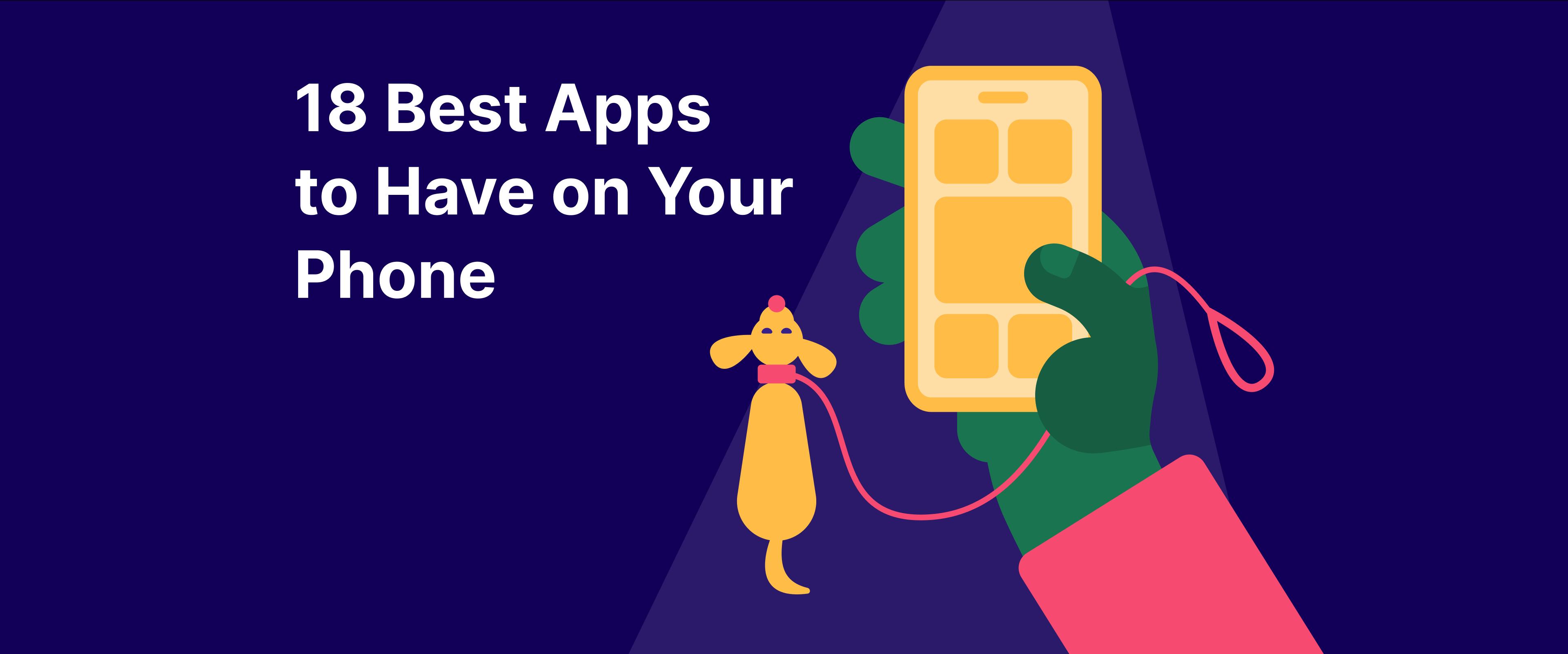Looking for essential phone apps for work, entertainment, and self-growth? This guide features must-have IOS and Android apps for your iPhone or Android phone that cover everything from personal development and money management to travel and fitness.
Essential phone apps are mobile applications that help you stay productive, organized, entertained, and informed throughout your day. This curated list includes 18 highly rated apps that span self-learning, finance, entertainment, and communication.
Whether you want to learn on the go with Headway book summaries or navigate the roads with Waze, these top phone apps will make your gadget smarter and your life easier. Explore this comprehensive list for free, open-source access to the best cross-platform services!
📘 Want growth that fits your lifestyle? Download Headway and transform 15 minutes into breakthroughs!
In this article, you'll learn:
Top five must-try phone apps for life and work
The 18 essential phone apps to boost productivity, wellness, and entertainment
How self-growth tools like Headway can improve your learning on the go
Time-saving apps for travel, weather, and navigation
Apps that help you manage your finances and stay organized with ease
Keep reading for a more detailed breakdown of the best phone apps, along with their key features and benefits!
Top five must-have phone apps to download now
Get ready to optimize your phone space with the top five essential apps that will enhance your productivity, entertainment, and personal growth.
Headway: Fast, 15-minute book summaries to fuel your self-development.
Netflix: Stream movies and TV shows anytime, anywhere.
Spotify: Access millions of songs and podcasts on one music app.
Mint: Manage your finances and budgets effortlessly.
Waze: Navigate traffic smartly with real-time updates.
Keep reading for a full list of smartphone apps that help you take control of your time, learning, and lifestyle!
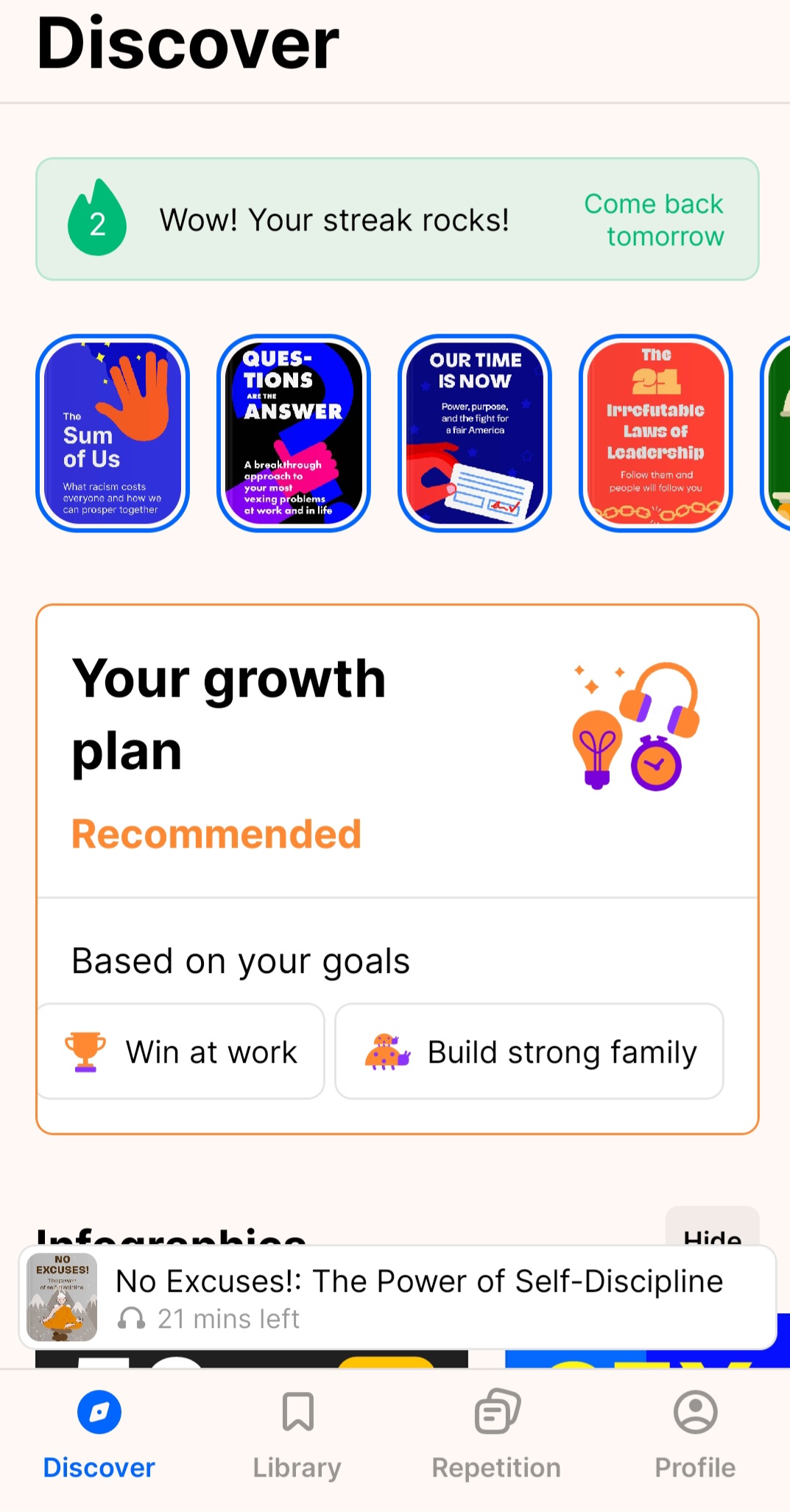
18 best phone apps for work, life, and learning
Do you want to streamline your daily tasks, improve productivity, and enhance personal growth? These 18 essential apps will help you work smarter, live better, and keep learning on the go. Whether for work, relaxation, or self-improvement, these best Android apps and IOS apps have got you covered!
1. Headway: The award-winning app for personal growth and productivity
Headway is a personal growth app that offers 15-minute book summaries to help users learn on the go. It's ideal for busy professionals seeking motivation, productivity tips, and self-improvement insights.
Our bite-sized app makes learning fun and helps you crush your self-growth goals and accomplish more. It's also a great tool for looking through the summary of a popular book before downloading its full version on your Amazon Kindle.
To get started on the app, you customize a growth plan based on your goals, such as to 'Become confident,' 'Win at work,' and 'Build a strong family.' Then, you will be presented daily with key information to help you attain these goals and become a happier you.
Additionally, you can complete in-app Challenges and earn Achievements as you progress through your plan. Whether you want to improve your work performance, mental health, family life, or overall happiness, Headway has you covered.
Did you know? Continually working on self-growth is important for achieving all your goals in life. Check out our list of the best books on adopting a growth mindset if you need added motivation.
2. Netflix: A must-have entertainment app for your phone
Netflix is a streaming entertainment app that offers unlimited access to TV shows, movies, and documentaries. Boasting a library of the world’s most popular movies, stand-up specials, series, and documentaries, having this app in your pocket means you can take award-winning entertainment wherever you go.
The top features of Netflix include:
videos streamable on your device;
new series and movies are constantly added;
child-friendly viewing experience available;
notifications for fresh releases and new episodes;
personalized recommendations based on your favorite watches;
previews of films and series.
Netflix offers a variety of monthly subscription plans to fit your entertainment needs. The more expensive plans remove adverts and allow more devices to watch simultaneously. So, you can easily switch between your web browser (Google Chrome or Safari) and your mobile phone to watch your favorite movie.
3. MyRadar: Cool weather app to stay ahead of storms
MyRadar is a popular weather app that delivers fast, hyper-local updates with animated radar maps. It offers severe weather alerts, hurricane tracking, and aviation tools for accurate forecasting on the go.
With more than 50 million downloads to date, MyRadar offers the following services:
an animated radar of your location to see approaching weather;
current reports on seismic activity;
alerts up to an hour in advance for incoming rain, including information on duration and intensity;
alerts for tornadoes, tropical storms, and severe weather, and get informed if dangerous weather events are up or downgraded;
aviation-related data, including viewing flight plans and monitoring flights;
accurate data on winds, high- and low-pressure systems, and hurricanes;
information on the latest wildfire activity;
additional upgrades, such as a live hurricane tracker.
MyRadar offers a free version and a Pro version without adverts.
4. Airbnb: Top travel app for booking unique stays worldwide
Airbnb is a travel and lodging app that connects users with unique homes and local experiences around the world.
Available on the Apple App Store and the Google Play Store, this app allows you to:
browse unique homes worldwide, from apartments to castles, and book directly in the app;
enjoy free protection in travel with 'AirCover';
divide your trip across two homes with the 'Split Stays' feature;
filter through various accessibility search filters, such as accessible parking and step-free access;
communicate with your 'Host' using its chat feature to get updated information on your stay and top tips about the area;
view a 'Trips' tab with all your essential travel information, including check-in details;
use 'Airbnb Categories' to refine your searches, such as a tropical location or a place to stay near great tourist attractions;
advertise your space and host to earn extra income.
📘 Want to travel smarter and live richer? Get Headway for adventure and lifestyle wisdom from explorers!
5. Spotify: Essential music and podcast app for your gadgets
Spotify is a music and podcast streaming app with millions of tracks tailored to your taste. The app's key features include personalized playlists, curated discovery tools like 'Daily Mix,' and offline listening for Premium users.
Special features of Spotify include the following:
stream music and podcasts on your device for free;
browse popular songs covering different countries, decades, and genres;
create your own music playlists and podcast library;
lyrics feature so you can sing along to songs;
subscribe to podcasts to keep updated with the latest episodes;
browse over 40 categories, such as 'In the car,' 'Disney,' 'R&B,' and 'Workout.'
If you subscribe to Spotify Premium, you receive extra features such as no adverts and downloading and listening to music and podcasts offline.
6. Mint: A trusted money management app to track your finances
Mint is a personal finance app for budgeting and money management. It tracks spending, categorizes transactions, sets bill reminders, and visualizes your financial goals with intuitive charts.
On this app, you can:
gain a better understanding of your financial health by compiling your spending, monthly expenses, net worth, account balances, and more;
monitor budgets, expenses, subscriptions, and transactions;
receive alerts when you are about to go over budget and when a subscription price changes;
monitor bills and get reminders to stop late fees;
receive customized money management advice;
file and track taxes directly in the app using 'TurboTax;'
view your free credit report and credit score.
Mint's Premium version is only available to iOS users. It offers subscription management and more comprehensive spending analysis.
7. Microsoft Outlook: Easy-to-use email and calendar app
Microsoft Outlook is an email and calendar app for managing communication and schedules. It supports smart inbox filtering, calendar sharing, focused notifications, and integrations with Microsoft 365.
Here are some key features of Outlook:
search the app for your contacts, files, and upcoming events;
a smart inbox that filters important messages from less urgent emails;
see and attach any file from email, Dropbox, OneDrive, and more without needing to download them to your device;
easily share meeting availability;
share your calendar;
use the 'Quick Parts' function to send similar emails fast;
schedule, archive, and delete emails with a swipe.
8. Waze: Must-try navigation app to beat traffic
Waze is a community-powered navigation app designed to optimize your driving route. As an alternative for Google maps, it alerts you about traffic jams, speed traps, road closures, and alternative routes in real time.
The Waze app has many cool features, including:
keep informed about important road information, including traffic, accidents, police, and construction;
routes are instantly adjusted if traffic is bad to help you save time;
information about the cheapest gas along your journey is shown;
a selection of voices to help guide you;
music and podcast apps played directly from Waze;
receive an ‘Arrival Time’ based on real-time traffic data.
Waze is free to download and use, but phone and carrier data rates apply, so ensure you have a mobile data plan for using Waze on the move.
📘 Want to navigate life's roadblocks like a pro? Start Headway for problem-solving strategies from winners!
9. YouTube: Great video streaming and sharing app
YouTube is a video-sharing app for watching and uploading user-created and professional content. Features include video subscriptions, personalized feeds, offline access, and live streaming.
Here are some of its best features:
watch a whole range of content from fashion, news, gaming, music, and more from any device;
subscribe to channels you enjoy, so you never miss an upload;
create your own content from your phone and share it with the YouTube community;
view personal recommendations for videos;
interact with other members through commenting;
live streaming direct from the app;
family-friendly ‘YouTube Kids’ app;
‘Shorts’ for entertaining videos under a minute long;
get channel memberships to receive exclusive perks and a loyalty badge next to your name.
While you can use YouTube for free, upgrading to Premium allows you to watch videos without adverts and save videos to watch later, among other benefits.
10. Nike Training Club: Top fitness app for workout and wellness
Nike Training Club is a fitness and wellness app offering guided sessions by expert trainers. It includes strength, yoga, cardio, and mobility routines, plus personalized training plans and progress tracking. The app also contains home screen widgets for better accessibility and real-time updates.
On the app, you can enjoy the following:
home workouts designed for small spaces;
mindfulness and guided meditations;
new workouts weekly with world-class personal trainers;
yoga;
exercises for all levels, from amateurs to athletes;
workouts according to body parts such as arms and shoulders;
advice on nutrition, movement, sleep, recovery, and more;
healthy recipes;
expertise from trainers, athletes, and wellness experts;
workout scheduling with reminders;
live streams with experts;
explore advice and tips with ‘Nike Training.’
Nike Training Club is one of the best mobile phone applications for strengthening your body and mind.
11. CNN: Essential news app for real-time updates
CNN is a global news app delivering breaking news and live updates. It offers video coverage, in-depth stories, topic filters, and access to top journalists from around the world.
Key features of this app include:
view the news you want via category, such as ‘Politics’ and ‘Entertainment’;
custom notifications and alert settings for news stories and updates;
daily in-depth news;
professional commentary;
watch live CNN, HLN, and CNNi television, anywhere, anytime (only for US users);
save articles for later;
watch a 10-minute preview of live CNN TV daily and log in with your television provider for further viewing.
12. Libby: A go-to library app for free e-books and audiobooks
Libby is a digital library app for borrowing e-books and audiobooks. It lets users browse by genre, download for offline access, and sync across devices using their library card.
The Libby app lets you:
explore your chosen library’s online catalog;
browse and borrow e-books, audiobooks, and magazines;
create book lists;
sync your reading progress across every device;
download for reading offline;
stream titles;
define words;
add bookmarks;
change book design, background color, and text size;
add notes and highlights;
set a sleep timer for its audio player.
Libby is one of the apps you must have for all your reading and audiobook entertainment needs.
📘 Short on library time? Try Headway for powerful 15-minute summaries of bestsellers!
13. Facebook: Top-rated social media app to stay connected
Facebook is a social networking app that connects people through profiles, posts, and messaging. Users can join groups, watch live videos, create events, and follow favorite pages and causes.
Here are some of its standout features:
use Meta AI photo-editing tools, create posts, and upload media files on your profile to express yourself;
react and interact with friends’ posts and keep in touch;
join groups to connect with others you have similar interests with;
explore local events, businesses, and activities to participate in;
enjoy a huge range of video content, from cat videos to beauty tutorials;
raise money for an important cause;
buy and sell items through the ‘Marketplace.’
Facebook is completely free and is one of the apps everyone should have on their phone.
14. Evernote: Best note-taking app for daily planning
Evernote is a productivity app for note-taking, organizing tasks, and storing information that helps you limit distractions. It features web clipping, document scanning, synced access across devices, and tagging for easy retrieval. Its minimalist interface and cool automation will make any note-taking activity truly unique.
This app allows you to:
create notes and to-do lists;
manage to-do lists with ‘Tasks,’ such as setting reminders and deadlines;
add various content types to your notes, including text, PDFs, audio, and photos;
connect with Google Calendar to compile your notes and schedule;
share your notes via WhatsApp, Instagram, Facebook, Gmail, or LinkedIn
organize bills, invoices, and receipts;
use the search tool to find what you are looking for, including text in handwritten notes;
sync across all devices;
scan important documents;
create a journal;
use shared ‘Spaces’ to bring projects and relevant people together.
Evernote has a free plan or a range of paid plans depending on your personal and professional needs.
15. theScore: Essential sports app for live scores
theScore is a free sports app that delivers the latest scores, team news, and stats of your favorite sports. It includes live play-by-play updates, player tracking, betting insights, and fully customizable feeds.
You can download it on your iPhone, Samsung smartphone, Google Pixel phone, or any Android device, and enjoy its cross-platform accessibility options.
This app offers:
news, scores, and more from every major league and competition, including football, hockey, baseball, tennis, mixed martial arts, lacrosse, and auto racing;
real-time sports updates and breaking news;
videos and social content;
‘Bet Mode’ for creating and monitoring bets;
a personalized ‘Favorites’ section for all your favored sports, leagues, and teams;
a chat feature for connecting with other fans.
With theScore app, you will never miss a sports headline or score again.
16. Glassdoor: Top career app for job search and company insights
Glassdoor is a job search and company research app for professionals. It provides salary reports, employee reviews, interview questions, and job listings tailored to your profile.
The app helps you get the most out of your working life. Its key features include:
discover what salary other people in the same job role as you are earning so you can better negotiate with your employers;
use ‘Fishbowl’ to find your professional community and engage in anonymous conversations to learn inside information on careers, companies, and more;
learn all you need to know about a company from employees, such as its culture and leadership;
view insights into a company’s diversity and inclusion rates, such as gender, sexual orientation, and ethnicity;
search and apply for jobs;
receive customized job alerts.
17. DoorDash: Must-have food delivery app for convenient meals
DoorDash is a food and essentials delivery app from local restaurants and stores. It features live order tracking, contactless delivery options, and user-friendly search by cuisine or rating.
With this app, you can:
order groceries, household essentials, alcohol, and freshly prepared meals;
enjoy $0 delivery fees for your first month on the app;
enjoy delivery or pickup from local grocery stores, pet stores, restaurants, and more;
get same-day delivery or schedule in advance;
track your order in real time;
get unlimited $0 delivery fees, discounts, access to exclusive offers, and more with ‘DashPass’;
pay with PayPal, Apple Pay, credit card, or Venmo;
receive no-contact delivery.
Restaurant partners of DoorDash include The Cheesecake Factory, Chipotle, Smashburger, Wendy’s, and Chick-fil-A, and grocery stores include Safeway, Bristol Farms Grocery, Albertsons, and BJ’s.
18. Duolingo: Essential language learning app for beginners and beyond
Duolingo is a language learning app with gamified lessons in over 30 languages. It uses bite-sized exercises, streak rewards, AI-powered review, and speaking practice to boost daily learning.
Features of this app include:
a choice of over 40 free languages to learn through quick, fun lessons, including Swedish, French, Portuguese, Japanese, and Hawaiian;
fun characters to help you improve speaking, listening, writing, and reading skills;
build your grammar and vocabulary skills;
science-based method proven to assist long-term retention;
monitor your progress and receive rewards and achievements for regular practice.
While Duolingo is free, a paid ‘Super Duolingo’ option removes ads and offers additional perks. If you sign up, you get a 14-day free trial which you can cancel anytime.
📘 Learning a language? Try Headway to discover books on communication, culture, and connection in just 15 minutes.
Grow your way with the Headway app
Ready to upgrade your phone with essential apps that truly make a difference? Among the must-haves for money management, fitness, social media, and languages, the Headway app stands out as your ultimate tool for personal growth and lifelong learning.
With this free app, you get quick, 15-minute audio and text summaries of the world’s top nonfiction books, perfect for busy schedules. Whether your goal is to boost productivity, enhance happiness, build wealth, or strengthen relationships, Headway delivers key insights in an engaging, bite-sized format.
Download the Headway app today and start transforming your phone into a powerful growth companion. Take control of your self-development journey and unlock your full potential with every book summary you explore!
Frequently Asked Questions
How many apps are there in the world?
Millions of apps are available on both Google Play and the App Store. While the precise figures are unclear, it is thought that there are around nine million smartphone apps. These include TikTok, VPN apps, Pinterest, Snapchat, Android App Manager, Snapseed, Google Gemini, and many more.
Which apps are a must-have?
We consider all of the apps in our list a must-have, including Headway for self-growth, Netflix for TV and movies, Spotify for music and podcasts, and DoorDash for food delivery.
What cool apps should I download?
One of the coolest apps you can download is the Headway app. Use it to customize your growth plan and enjoy bite-sized learning to reach your personal and professional goals easily.
How do I get phone apps?
To get apps on your phone, you can use the app store for your operating system:
Android: Visit the Google Play Store. Open the app store, search for the app you want, and press Install.
iPhone/iPad: Visit the Apple App Store. Search for the app, and tap Get to install it.
Alternatively, you can download apps from trusted third-party stores or websites (though be cautious about security risks).
Can I use phone apps on my PC?
Yes, you can use certain phone apps on your PC, especially with the help of emulators. Some popular Android emulators for PC include BlueStacks, Nox Player, and LDPlayer. These allow you to run Android apps directly on your computer. For iPhone apps, some apps are available through iTunes or Apple’s official software (like Apple Music), but iOS apps are generally not natively compatible with PCs without specialized software.
Are phone apps free?
Many phone apps are free to download and use, but some offer in-app purchases or ads to generate revenue. You’ll find free apps (with basic features) and paid apps (which require a one-time purchase or a subscription). Popular free apps often offer premium versions that provide additional features or remove ads.
Are free apps safe?
Free apps can be safe, but it's essential to be cautious, as some might contain ads, malware, or data trackingpractices. Always download apps from official app stores (Google Play Store, Apple App Store) where apps are vetted for security. Also, check app reviews, permissions, and ratings before downloading, and ensure the app is from a reputable developer. If an app asks for unnecessary permissions (like access to your contacts or microphone), that’s a red flag.