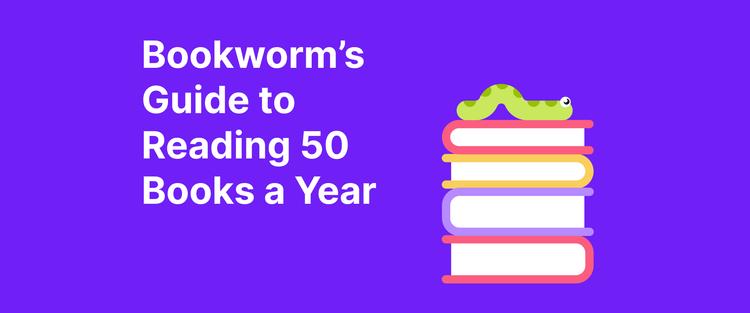Reading may be a simple pastime for some, but it’s a constantly evolving lifestyle for others. With technology on the rise, it only makes sense for other old-fashioned methods of entertainment to catch up — including books. Nowadays, you can find your favorite books converted into all sorts of digital formats. Book apps have been taking the digital world by storm and acting as more than just a solution for lugging around heavy books.
Despite paperbacks being the original method of reading, e-reading apps can offer multiple benefits to readers, including the ability to read at any time and anywhere while on the go. You can also have a dictionary and convenient search features at your fingertips, which means you’ll be more likely to learn multiple things while reading an e-book. E-book apps also customize your reading experience according to your tastes — visually and physically.
Look no further if you’ve been looking for the best book app for iPhone or Android. In this article, you can learn all about the leading apps for reading books online and through the convenience of your personal device.
Key points:
Book apps offer a convenient method of reading books without having to take up extra space in your bag. Not only are paperless books often considered better for the environment, but they can also have exclusive digital features that make the e-reading experience much easier and smoother than reading a paperback.
Downloading a book app that works for you should be based on your personal needs and preferences. For instance, you can choose from various apps that offer different features like offline downloading and customizable interfaces. The best book apps worth checking out include Headway, Bluefire Reader, and Prolific Works.
Many people have busy lifestyles that prevent them from enjoying a full-length book. In this case, Headway is a great app for book lovers who want to continue reading while on the go. With this app, you can gain all the same information from a book in only 15 minutes.
Top 10 best apps to read books
Reading apps offer a solution for carrying all your books in one convenient, easy-to-use location. Here are some of the app store’s highest-rated selections to help you choose the best app for reading books.
1. Headway

Headway is a bite-sized learning app that condenses your favorite non-fiction books into detailed 15-minute summaries. Our app offers an extensive selection of titles in text and audio formats that readers can use as part of their personal development journey. It also sports convenient features like progress tracking, goal-setting, and growth plans designed to motivate you along your self-development journey.
Another great feature of Headway is its ability to download book summaries for offline use — meaning you can still access your bookshelf while on the go. Upon downloading the app, you also have the option to purchase a membership that can grant you unlimited access to the app’s comprehensive library. Otherwise, you can use their highly convenient seven-day trial and indulge in a free daily read, chosen specially by Headway’s expert team.
The Headway app is available for download on App Store and Google Play. Consider purchasing an affordable membership plan to discover key insights into a wide range of productivity-boosting self-help books.
2. ReadEra

One of the most definable features of ReadEra is its ability to handle books in any format, including PDF, ePUB, and MS Word. The app also conveniently finds all compatible files already on your device and adds them to your library. It also has adjustable settings to help you customize your reading experience according to your desired color, font size, line spacing, and more.
Luckily, the free version of the app includes no ads or pushy internal purchases. However, you can still choose to upgrade to a premium app version that unlocks exclusive features like additional colors, convenient book thumbnails, and full-screen mode. Both free and premium versions of ReadEra let you read books offline, so you can easily take your bookshelf with you while on the go. The downside to ReadEra is that it’s only available for Android devices, so you’re out of luck if you have an iPhone or iPad.
3. eBoox

The eBoox app allows users to enjoy books in ePUB and PDF formats and be completely ad-free. eBoox also has great Natural Language Processing (NLP) that makes its audio component a pleasurable listening experience for those who prefer audiobooks. You can easily sync it up with Google Drive to save your books across all devices.
With eBoox, you can access valuable features like customizable reading settings, fast page loading, and file synchronization for various devices. This app is a great choice for beginners new to e-books, as they can learn to navigate a simple, easy-to-use platform. eBoox is currently completely free to use, with no subscription plans.
4. Epic

If there’s a young reader in your life, this is the app for them as it specifically caters to children’s books. With Epic, you can access hundreds of bestselling books for children and the entire family to enjoy. Epic also features other kid-friendly content, including games, short stories, and other educational resources that can help children discover a love of reading.
Children of all ages can improve their cognitive skills and reading comprehension by using Epic’s interface that puts words in big, easy-to-read fonts. In addition, children who need assistance with their reading can follow along with a friendly-sounding narrator voice. The reader app is completely free, with no hidden fees or memberships.
5. Kobo Books

Kobo Books by Rakuten houses a vast collection of e-books and audiobooks. Users can access over five million books in their own portable reading library. Most of these books are available to purchase at individual prices, but you can download some free books. Otherwise, Kobo Books offers a premium monthly membership that allows you to choose as many titles as you desire from the Kobo Plus catalog.
Kobo Books is available on any tablet or smartphone, but users can enhance their experience with a Kobo eReader. If you prefer, you can stick to the app, which gives you pretty much the same features, including a user-friendly interface and simple navigation tools. They also have a daily deals section where you can find your favorite e-books for a fraction of their usual prices.
6. FBReader

FBReader offers a convenient alternative for readers who want a customizable reading platform for books stored on their devices. Rather than opening your books in plain PDF formats, you can use FBReader’s appealing interface to personalize your digital reading to your liking. For example, the app has skins and fonts that can change your visual experience, including a dark mode to reduce eye strain.
This reading app supports most e-book formats and is available on most devices, including iOS, Android, Windows, and Mac OS. Many of the features are available on the free reading app. Still, you can make a one-off payment, giving you lifetime access to additional features like translating sentences without leaving the application.
7. ComiXology

If you like comic books, ComiXology is an app worth checking out. Designed for readers who can’t get enough of superhero comics and manga, this app allows you to upgrade your graphic novel experience with a high-quality digital platform. ComiXology brings forth thousands of comics from various publishers, including DC, Marvel, and Dark Horse.
ComiXology’s most interesting feature is its ability to let you borrow books from other platforms like Prime Reading and Kindle Unlimited to read in the ComiXology interface. Users can also take advantage of the app’s exclusive collection of comics called ComiXology Originals. The app sports an easy-to-navigate system and improved search features that allow you to filter according to a specific genre, publisher, or date.
8. Bluefire Reader

Bluefire Reader is a fast and innovative solution to many of the e-book community’s common complaints, like slow rendering and poor organization. The Bluefire interface has features that enhance your reading experience, including bookmarking, notes, and customization settings. This app makes it easy to treat your digital book like a paper book. For example, you can annotate and highlight parts of the e-book and return to it later.
Once you download this app, you’ll gain access to a library carrying two titles — a helpful user guide and a novel called Treasure Island. Afterward, you can start paying for a monthly membership of $3.99 and pull books from Bluefire’s library to add to your shelf or upload your files. Don’t forget to customize your layout and play around with the day and night themes.
9. Bookmate

Bookmate offers a highly personalized approach to e-books, including accommodating a library of e-books and audiobooks chosen specially for you according to your individual preferences. Bookmate also allows you to get recommendations from friends, meaning you can involve people you know in your reading goals.
Another interesting feature to note is Bookmate’s dual feature. If there is a book you can’t find on the app, you can upload it yourself using FB2 and EPUB files. You can also sync your books across multiple devices and choose from 14 different languages, which is a great feature for multilingual readers or those who wish to learn a new language.
10. Prolific Works

Prolific Works isn’t just a book app that lets you read and purchase books on its platform — it hosts a large community of book enthusiasts with whom you can engage and share ideas. It also helps you discover a new range of authors and book genres with exclusive giveaways and promotional freebie reads. As well as downloading e-books from your favorite authors, you can also share your own writing on the app.
This app provides a convenient system where writers can connect with readers to promote their work and engage with fans. Both counterparts receive benefits — writers get their books out there for the world to read, while readers can access thousands of free e-books. Prolific Works also gives you exclusive access to sneak peeks and advance previews of your favorite books.
Get the best book-reading app with Headway
If you have a busy lifestyle and don’t have time to read books from cover to cover, an app like Headway is perfect. Headway is a book summary app that allows you to learn the key parts of a book in just 15 minutes.
With Headway, you can continue to engage with the book community and pursue your personal development without taking time away from your career, family, or other obligations. Readers can also participate in various goal-setting activities to help them along their reading journey. Listen to Headway’s broad range of non-fiction book summaries while on the go, during commutes, and running errands.
Download the Headway app to access a library of over 1,500 book summaries on the world’s bestselling non-fiction books.
FAQ
What is the best book app?
The best book app is one that meets your personal needs. For instance, if you have various types of book files on your device, you may find that an app that supports multiple book formats is best for you. Or, if you’re an avid reader who enjoys making their bookshelves aesthetically pleasing, you might prefer an app that lets you customize your digital books. Either way, the best reading app is completely up to you.
Why should I download a book-reading app?
Book-reading apps can offer benefits to both avid readers and non-readers. These platforms provide a way to keep all your books in one convenient location to be taken with you. On the other hand, non-readers can also take advantage of book apps by using them to listen to audiobooks and podcasts on their favorite topics to boost productivity.
Which book app is best for offline use?
The best book app for offline use is subjective to the kind of app you are looking for. Several book apps allow you to download books from your shelf to use offline. This includes Headway and ReadEra. However, ReadEra is only available to Android users, while Headway is available for download on iOS and Android platforms.
What are the best reading apps to download on my smartphone, and what features do they offer?
Some of the best reading apps to download on your smartphone include the Amazon Kindle app, Apple Books, Google Play Books, and Libby. The Amazon Kindle app is renowned for its extensive library of e-books, including bestsellers, and supports formats like MOBI. It also offers features like text-to-speech and integration with Goodreads. Apple Books, available on iOS devices, syncs with iCloud for seamless reading progress and offers a wide selection of e-books and audiobooks. Google Play Books is versatile, available on both Android and iOS, and allows you to upload your own e-books. Libby, an app by OverDrive, lets you borrow e-books from your local library using your library card and supports text-to-speech functionality. For those looking for something different, Scribd offers a subscription service for unlimited access to books, audiobooks, and more. Other notable apps include Blinkist for book summaries, Wattpad for discovering new writers, and the Nook app for Barnes & Noble's ecosystem.