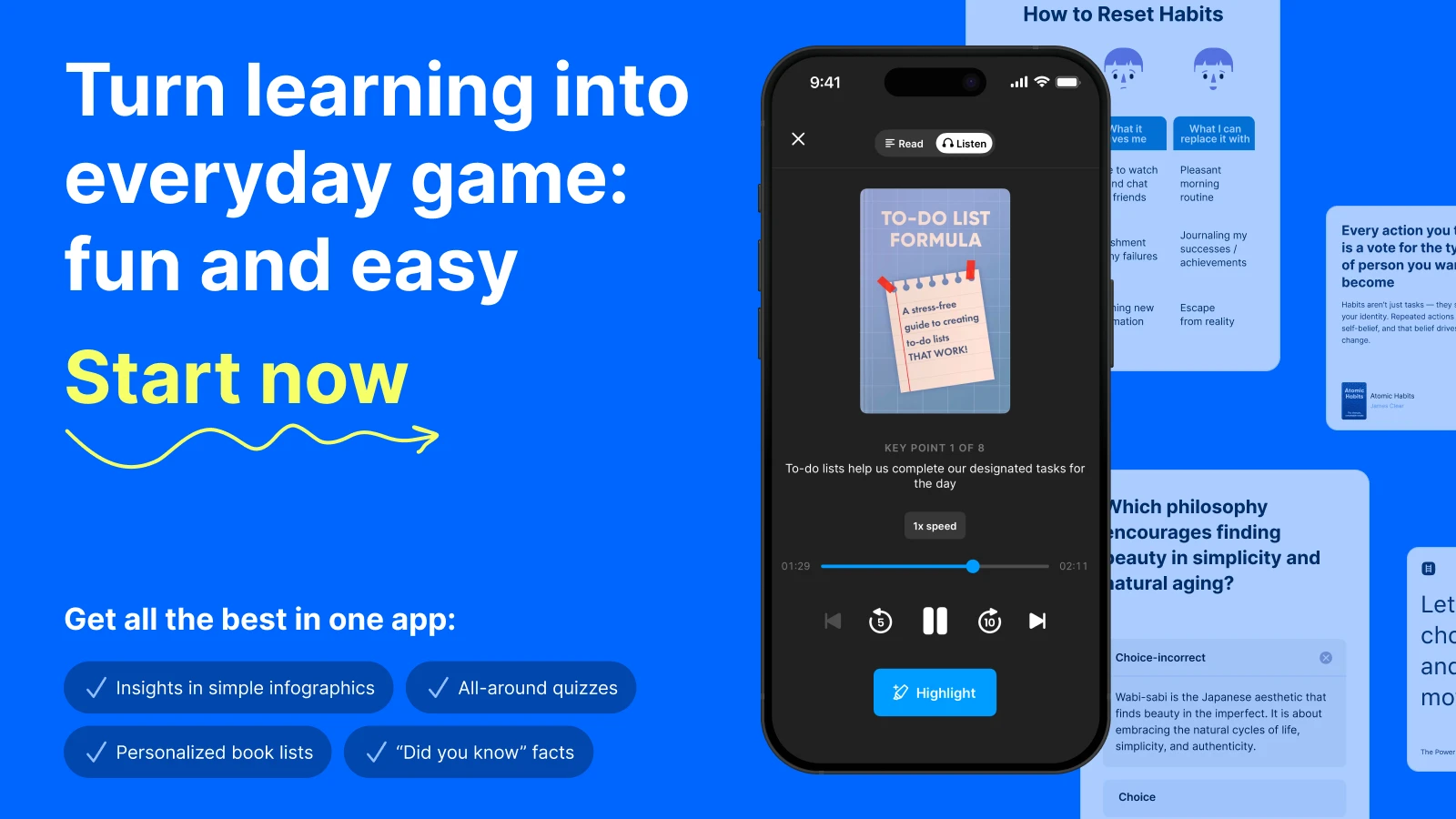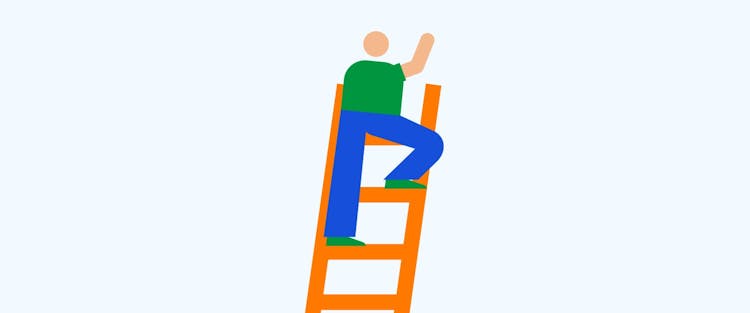Your phone is a graveyard of abandoned to-do apps that promised to fix your life but only made you feel worse about what you're not accomplishing. The real problem isn't finding task management apps — it's finding one that actually fits your real life and that you'll use for more than a week.
We tested dozens of to-do task lists to find 12 essential apps for to-do lists and task management that work. These apps help with real problems — forgotten deadlines, messy workflows, zero organization, and productivity. Ready to stop using sticky notes everywhere? Let's make your choice easier.
And if you want to start with something that actually sticks, the Headway's app daily learning goals turn self-improvement into manageable tasks. Download the app now and take the first step towards more fruitful days.
Quick answer: What are the best five task management apps in 2025?
Headway — Turn personal growth into daily tasks with bestselling authors.
Todoist — Simple but powerful task management that syncs everywhere.
Asana — Perfect for team projects and professional workflows.
Habitica — Gamified tasks that make productivity feel like playing a game.
Microsoft To Do — Free and integrated with everything Microsoft.
13 best to-do list apps for task management
1. OmniFocus 3
OmniFocus 3 is a task management app for busy professionals looking to achieve more every day. It is free to download and offers a 14-day free trial. OmniFocus 3 is solely available for Apple devices and uses a syncing system to ensure your data is identical across all iOS devices. Standard features of OmniFocus 3 include:
batch editing, allowing you to set due dates and other important information for numerous tasks at once;
'Forecast' view displaying your calendar events and projects for better organization;
notes that can be attached to tasks;
Siri support so you can create a task and set notifications purely by speaking;
the ability to add attachments (including audio and images) to add more detail to tasks.
With its user-friendly design, you can create tasks on the app, organize them using tags, and accomplish more.
2. Headway
Headway is a book summary app that turns personal growth into manageable sessions you will love to complete. Instead of feeling guilty about unfinished self-help books, you get the key insights in 15-minute summaries. Features of this microlearning app include:
15-minute text and audio summaries from 2,000+ nonfiction books;
Daily learning goals that work like a to-do list for self-improvement;
Personalized growth plans based on what you want to fix (productivity, confidence, relationships);
Progress tracking with streaks to keep you motivated;
Flashcards and spaced repetition to actually remember what you learn;
Daily insights and bite-sized wisdom that fits into coffee breaks;
Challenges that make learning feel like a game, not homework.
Download the Headway app today for a seven-day free trial and embark on a journey to become the upgraded version of yourself.
Bonus tip: If you want to improve your language skills or plan a trip, check out these articles: Best apps to learn Spanish and Best travel apps.
3. Habitica
Habitica is a great choice if you are looking to inject some fun into task management. It offers a free version and a Pro version at different pricing points. Self-proclaimed as a 'gamified' task manager, this app uses role-playing game (RPG) functionality to add entertainment to goal setting. Key features of this app include:
a habit tracker;
standard to-do list;
collectible pets and items;
'Challenges' that provide shared task lists;
customizable, intuitive color themes;
collaboration features called ‘Parties’ so you can join forces with friends;
reminders and notifications to keep you focused;
'Guilds' so you can connect with others who have like-minded goals and interests.
You start by making an avatar before adding easy goals, chores, or tasks you want to achieve. When you accomplish these aims, you check them off in the Habitica app and receive items to use in-game.
4. Google Tasks
Google Tasks is part of Google Workspace and enables you to get more done by allowing you to manage your tasks and to-do lists wherever and whenever you are. This is one of the most popular apps for task management and offers many easy yet impressive features, such as:
creating personal tasks for your essential objectives;
easy task editing and managing that you can use on the go;
adding new tasks and subtasks to organize your tasks better;
creating a task straight from an email in Gmail;
due date setting and reminders to keep you on course;
task organization by date or priority level.
Google Tasks is one of the best personal task manager apps available. The app works perfectly on any device, from iPhone 12 to the latest iPad models.
5. TickTick
TickTick is a popular to-do and task management app that helps you organize every part of your day-to-day life, both personal and professional. An easy connection to your Google Calendar and Microsoft Outlook, Trello, and Todoist via Zapier to be even more efficient. With TickTick Pro, you can:
create and share shopping lists;
create memos;
enjoy flexible calendar views;
add tags and attachments to tasks;
make checklists;
share task lists for team collaboration;
numerous reminders;
set a ‘Goal’ to form a new habit;
use four different priority levels;
add comments and descriptions to tasks;
batch edit tasks;
choose from different sort options, including date, name, and priority;
enjoy cloud synchronization across all devices.
TickTick is one of the best checklist apps and task management tools for your home life and work.
6. Asana
Asana is a work management app for organizing team tasks and individual projects. It allows you to manage your work tasks in one place, so you and your work team know what needs to be done, by when, and how.
Asana is a mobile app, but it can also be used on your Mac, so you can stay on schedule and manage your tasks at your desk or on the move. Pair it with Slack to make your ecosystem the best task management team on the block.
Its features include:
'My Tasks,' where you can view all your assigned work in one list;
ability to like, comment, and add files to tasks;
automatic updates about important tasks straight to your 'Inbox.'
Asana lets you create numerous projects to collate your team’s work in one shared location. You can divide the work into small tasks, assign them to specific people, and issue a due date. There is even the option of looking at projects in your preferred style, such as lists or calendar views.
7. Remember The Milk
If you have a busy schedule and want a clever to-do list app, Remember The Milk is a great option used by millions worldwide on iPhone, Android, and iPad. This app has many exciting features, such as:
reminders via Twitter, mobile, instant messenger (IM), text, and email;
list sharing and task assigning to get things done efficiently;
syncing across every device;
due dates, tags, lists, and priorities;
integration with numerous apps, including Gmail, Zapier, Twitter, and Google Calendar.
While Remember the Milk is free to use, you can also buy a Pro subscription to gain additional features, such as subtasks, advanced sorting, tag color coding for things like recurring tasks, and unlimited sharing. By downloading this app, you will never forget to buy milk again!
8. Microsoft To Do
Microsoft To Do is one of the best task management apps. It's a mobile app, but it's also a web app. Its automation lets you capture tasks, make to-do lists, and set reminders for virtually any need. Fantastic features of its functionality included in this app are the following:
syncing across all devices and Microsoft 365 accounts;
shopping list and task list creation;
personalized daily planner with calendar view;
notification settings so you stay on track and improve productivity;
intelligent and intuitive suggestions that recommend relevant tasks each day;
list sharing and collaboration;
completely customizable lists with themes, emojis, widgets, and more;
note-taking and adding to tasks;
notifications when others edit a task in a shared list;
add up to 25MB of files to tasks;
one-time or recurring reminders and due dates.
With over 5 million downloads from the app store to date, Microsoft To Do is one of the best to-do list managers for work, home, or school purposes.
9. Any.do
The Any.do app is another excellent option for anyone looking for a project management app to organize their home and work life better and become more productive. It is an all-in-one app for achieving more. Features of this user-friendly app include:
syncing across all devices;
reminders for a designated time;
collaboration tools like shared templates, lists, and tasks so you can work with others and achieve more;
a calendar that lets you view events, tasks, and to-do lists according to days, weeks, and months;
syncing with your existing calendar, including Google Calendar and Outlook Calendar;
voice entry;
grocery lists;
daily planner called My Day to keep your task list updated;
sub-tasks shortcuts;
project management tools like notes and file attachments;
swiping your device to check to-dos off as complete;
shaking your device to remove items from your list;
drag-and-drop task management.
When you pair it with Microsoft To Do, Asana, Gmail, and Trello, you can be even more productive. Use Zapier to extend its workflow and collaboration tools even further! It's a fun user interface that combines a planner, calendar, task list, and reminders.
10. Things 3
Things 3 is only available for iOS devices (iPhone, iPad) and requires a one-time purchase. This award-winning organizer is one of the best to-do list apps.Things 3 has an easy user interface and provides:
to-do lists templates to which you can add notes and tags;
an 'Area' for each part of your life (such as 'my day', 'work', and 'finance');
'Project' creation for a large goal for note-taking, adding to-dos, and deadlines;
a daily planner where you can see calendar events, due dates, and to-dos in the 'Today' and 'Upcoming' task lists;
Apple reminders;
a section called 'This Evening,' specifically for your nighttime plans;
calendar integration;
'Quick Find' so you can speedily find to-dos or shift between list windows.
Things 3 assists you in time management by scheduling your day, managing tasks and workflow, and working towards your goals.
11. Todoist
Todoist, with its simple but effective user interface, is one of the best to-do list apps and best task management tools available. On Todoist, you can:
use 'Quick Add' to quickly capture tasks as soon as you think of them;
use Todoist's language recognition to add tasks;
access it on any device;
collaborate on tasks of all sizes, add comments, attach files, and record voice notes;
connect with more than 60 tools, including Gmail, Outlook, Slack, Trello, Clickup, Excel, your calendar, and voice assistant;
project templates for any occasion, including packing lists, accounting tasks, and even wedding planning;
set task priorities;
view insights into your productivity trends.
This app lets you plan your personal and work schedules using its many task management features.
12. Toodledo
Another fantastic productivity app is Toodledo, where you can monitor your habits, create outlines and lists, and structure your notes and to-do lists.
Cool elements included on Toodledo are the following:
audible popup alarms;
customizable lists;
task flagging with note and keyword tagging or a visual star;
monitor all aspects of a task, including start date, status, due date, and length in one window;
timers to monitor time spent on recurring tasks;
see your to-dos on a map and get notifications and alerts when you near a location where you have new tasks to complete;
use 'Hotlist' to find your important tasks (automatically filled out by the app based on a formula);
passcode protection of tasks;
syncing automation between devices;
share your achievements with Facebook and Twitter support;
'Habits' section to help you form good habits and remove bad ones.
Toodledo's user-friendly interface is highly flexible, allowing you to customize the app to fit your individual work and productivity style.
13. Trello
Trello is a project management tool that that organizes your tasks into boards, lists, and cards — like digital sticky notes that actually stay organized. Perfect for people who think better visually and want to see everything at a glance. Key features of Trello include:
Kanban-style boards that show your workflow visually;
Drag-and-drop cards between lists (To Do, Doing, Done);
Team collaboration features;
Due dates, checklists, and labels for better organization;
Power-Ups that add features like calendar view and time tracking;
Butler automation to handle repetitive tasks automatically;
Templates for everything from wedding planning to product launches;
Works across all devices with real-time syncing.
Trello works for both personal projects and team management. The free version handles most personal needs. Paid plans add unlimited Power-Ups and larger file attachments for teams.
Stop collecting apps. Start collecting knowledge with Headway
You've got 13 new options for your iOS or Android app needs — from task management, note-taking, project management, and to-do lists. But here's the thing: organizing your tasks is just step one. What about organizing your growth?
If you want an awesome app that actually helps with self-growth (not just remembering groceries), the Headway app should be at the top of your wishlist. We turn intimidating books into manageable daily chunks you can actually finish.
Here's what you get: 15-minute audio and book summaries that fit into your coffee break. Daily insights that stick. Everything you need to expand your knowledge without the guilt of unfinished books, films or courses.
Our tailored growth plans work like a to-do list format for your brain. Pick what you want to improve. Check off each session. Feel that accomplishment of completing each step. Keep moving on to the next stage of your journey. It's self-improvement that actually fits into real life, helping you effectively manage and nurture self-growth.
Join over 50 million others and download the Headway app today. It's time to customize your own organized growth plan — and actually stick to it.
Frequently asked questions about the best to-do list apps
Are to-do list apps really effective?
Yes, but only if you actually use them. They reduce mental load by getting tasks out of your head and onto a screen. The reminders and organization boost completion rates. But downloading 10 apps won't fix procrastination — pick one and build the habit first.
I have ADHD — which app will actually help me stay focused?
Try Habitica for gamified dopamine hits, or Todoist for ultra-simple tasks. ADHD-specific apps like Inflow (CBT coaching) and Focus Bear (distraction blocking) work even better. Combining a focus app with a simple task manager improves completion rates by 37%. Skip complex systems — your brain needs quick wins, not more overwhelm.
What's a good app for to-do lists?
Todoist wins for balancing simplicity with power — perfect for beginners and pros. TickTick adds built-in calendars and timers. Microsoft To Do integrates with Office. For scheduling fans, try Akiflow or Motion. Most people love Todoist because it just works without the learning curve.
How do I choose between Notion, Asana, Trello, and Monday?
Trello if you think visually (digital sticky notes). Asana for serious project management with dependencies. Monday for teams who love customization and automation. Notion if you want everything in one place but don't mind setup time. Pick Trello for simplicity, Asana for power, Monday for flexibility, Notion for all-in-one.
Is Todoist better than Google Tasks?
Todoist for power users — custom filters, templates, and integrations with everything. Google Tasks for minimalists who live in Gmail and want zero friction. Todoist's free version offers more organization options. Google Tasks wins on simplicity. If you're asking this question, you probably need Todoist's extra features.
Which is better, Any.do or Todoist?
Any.do looks prettier and combines a calendar with tasks — great for visual day planning. Todoist focuses on pure productivity with better free features, filters, and project organization. Pick Any.do if you want an all-in-one daily planner. Choose Todoist if you need serious task structuring and don't care about aesthetics.