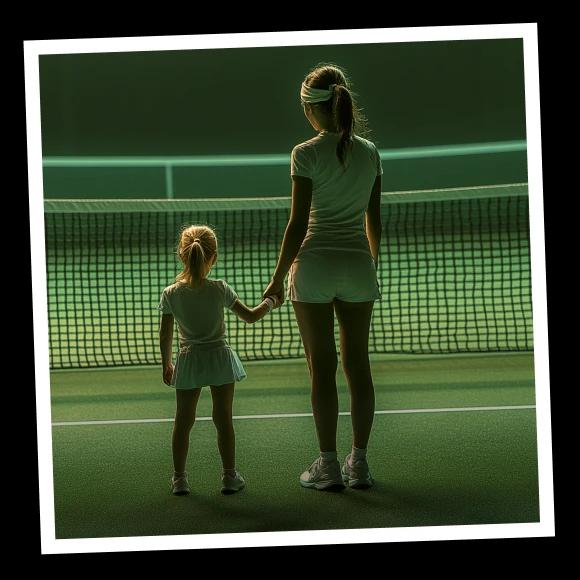Modern parenting feels impossible some days. Between managing parenting expenses, navigating co-parenting communication, and keeping kids safe online, you need tools that work. These 18 apps help streamline the chaos — from tracking diapers to monitoring screen time and splitting costs with your ex.
Want to level up your parenting game even more? While these apps handle the logistics, Headway helps you tackle the mental game. Get 15-minute summaries of the best parenting books — because let's be honest, when was the last time you finished a whole book?
Transform your parenting mindset during school pickup or while hiding in the bathroom (we won't judge).
Download Headway today and discover why over 50 million parents trust us for bite-sized wisdom that actually sticks.
Quick answer: What are the top five parenting apps you need in 2025
Headway — 15-minute book summaries for busy parents.
BabyName — Tinder-style baby name matching with your partner.
Carol — Connect with local moms who actually get it.
Bark — Keep your kids safe online without being a helicopter parent.
Baby Connect — Track everything (yes, everything) about your newborn.
18 best apps for parents, ranked by what you need help with
Apps for parents' sanity
1. Headway — for parenting books
Ever wish you could read all those parenting books gathering dust on your nightstand? Headway turns bestselling non-fiction books into 15-minute summaries you can finish between soccer practice and bedtime chaos.
Key features:
15-minute audio and text summaries of 1,600+ bestsellers.
Personalized growth plans based on your parenting goals.
Daily insights and motivational widgets to keep you on track.
Challenges like 'Modern Parenting' (20 days) and 'Close-Knit Family' (14 days).
Spaced repetition flashcards to help key concepts actually stick.
Works offline for learning during commute or while waiting at pickup.
Pricing: The free version gives you one summary daily. Premium starts at $12.99/month, $29.99 for 3 months, or $89.99/year. A 7-day free trial is always available.
Kid-friendly book summaries for parents: Top picks on Headway
Not sure where to start? These parenting bestsellers are available as bite-sized summaries — so you can actually finish them:
The Parenting Map by Shefali Tsabary — A step-by-step guide to building a conscious, connected relationship with your child.
The 5 Love Languages of Children by Gary Chapman & Ross Campbell — Discover how your kid gives and receives love, and speak their language.
The Book You Wish Your Parents Had Read by Philippa Perry — Breaks the cycle of inherited parenting patterns with refreshing honesty.
Cribsheet by Emily Oster — Data-driven answers to every parenting panic, from birth to preschool.
Siblings Without Rivalry by Adele Faber & Elaine Mazlish — Practical strategies for ending the fighting and helping your kids actually get along.
2. Carol — for connecting with other moms
Use Carol when you need real mom friends who understand why you're hiding in the pantry eating chocolate.
Key features:
Connect with moms nearby who have kids the same age.
Expert-led articles covering pregnancy through early years.
Create or join groups based on your interests and challenges.
Give and get advice from moms who've been there.
Zero-tolerance policy for judgment or mom-shaming.
Verified profiles for safety and authenticity.
Pricing: Starting July 5, 2025, Carol moves to paid plans: $7.99/month or $79.99/year. (Previously free.)
3. Bubble — for finding trusted babysitters
Need a babysitter in an hour because your regular one was canceled? Bubble connects you with vetted sitters your friends already trust, so you can actually enjoy date night without worrying.
Key features:
All sitters are background-checked and ID-verified.
See which sitters your friends and neighbors use.
Book last-minute, regular, or one-off sits.
Video profiles and honest reviews from other parents.
Cashless payment through the app (no awkward cash scramble).
Every site is fully insured.
Real human support available 9 am - 9 pm, 7 days a week.
Pricing: Free to browse and book. Platform fees are 20% for the first booking with a sitter, then 3.5% for repeat bookings with the same sitter.
📘 Want to parent with more confidence and less guilt? Open Headway for game-changing advice from parenting pros!
4. OurFamilyWizard — for co-parenting without drama
Divorce is hard enough without adding communication chaos. Family Wizard keeps all co-parenting interactions documented and away from your kids' ears.
Key features:
ToneMeter alerts you when messages might escalate conflict.
Color-coded shared calendar for pickups, activities, and holidays.
Expense tracking with receipt uploads for transparency.
Info Bank for storing medical records, clothing sizes, and important details.
Journal for documenting drop-offs and special moments.
Give professionals (lawyers, therapists) access when needed.
All communication stays documented and timestamped.
Pricing: 7-day free trial, then $4.99/month for Family Plan (up to 5 babies) or $14.99/month for Professional Plan (up to 15 babies).
5. AppClose — also for co-parenting that actually works
When you need to coordinate with your ex without the drama, AppClose keeps everything organized and documented.
Trusted by over 2 million co-parents and recommended by courts in all 50 states, this is the co-parenting app that lawyers actually suggest.
Key features:
Shared calendar with parenting schedule templates and swap requests.
Secure messaging that can't be deleted (keeping everyone accountable).
Audio/video calling with call logs, but no recording for privacy.
Expense tracking with built-in payment system (ipayou).
Request system for reimbursements, schedule changes, and more.
"Your Circle" feature to include stepparents, grandparents, and caregivers.
AppClose Solo lets you communicate with non-app users via text/email.
Free export of all records for court or personal use.
Pricing: Completely FREE! No subscription fees, no monthly charges, no hidden costs. Yes, really.
6. TalkingParents — for co-parenting that stays on the record
Need everything documented for court? TalkingParents creates an unalterable record of every interaction with your co-parent. No more "I didn't say that" arguments — everything is timestamped, saved forever, and legally admissible.
Key features:
Unalterable Records that can't be edited or deleted (court-admissible).
Secure messaging with read receipts and timestamps.
Accountable calling with transcripts and recordings.
Shared calendar for custody schedules and important dates.
Accountable Payments with built-in expense tracking (2-4% fee).
Vault storage for photos, documents, and important files.
Personal journal for private notes about incidents.
Info Library for storing medical records and contacts.
Pricing: Free plan includes website-only access with basic features. Essentials at $6/month adds mobile app and 30-minute calls. Enhanced at $12/month includes 60-minute calls and unlimited PDF records. Ultimate at $27/month offers unlimited calling and 50GB storage.
7. Cozi — for getting the whole family on the same page
When you're juggling dentist appointments and who's picking up milk, Cozi keeps everyone in your family synced up.
Key features:
Color-coded family calendar that everyone can access and update.
Shared shopping lists that update in real-time (no more duplicate milk runs).
To-do lists for chores and tasks assigned to specific family members.
Menu planner to answer the eternal "what's for dinner?" question.
Journal for saving family memories and photos.
Birthday tracker with age calculations (never forget Grandma's birthday again).
Pricing: Free version with ads and core features. Cozi Gold at $49.99-$59.99/year (pricing varies) removes ads and adds premium features. 14-day free trial available.
📘 Want to master work-life balance? Grab Headway for time management secrets from productivity gurus!
Pregnancy apps that might be helpful before the baby arrives
8. BabyName — for choosing the perfect name
Can't agree on a baby name? This app turns the process into a fun Tinder-style game where you and your partner swipe through names until you find your perfect match.
Key features:
30,000+ baby names with meanings and origins.
Swipe right to like, left to pass.
Instant notification when you both like the same name.
Favorites list for your matched names.
Filter by origin, starting letter, or name length.
Share matches with family for input.
Works offline once names are loaded.
Pricing: Essentials plan: $12.50/month or $149.99 for 2 years. Premium plan: $18/month or $216 for 2 years. Each parent needs their own subscription. 30-day money-back guarantee.
9. Sprout Pregnancy — for tracking your pregnancy journey
From tiny flutters to full-on soccer players in your belly, Sprout helps you track every moment of pregnancy.
Key features:
3D animations showing real baby movements for your stage.
Pregnancy journal for photos, thoughts, and bump pics.
Kick counter, weight tracker, and contraction timer.
Visual birth plan creator.
Daily and weekly updates about your changing body.
Due date countdown with milestone alerts.
Personalized pregnancy timeline.
Pricing: Free to download with premium options. Weekly premium starts at $3.99, monthly at $12.99, or yearly at $49.99. Unlimited pregnancies add-on available for $4.99.
10. Easy Kegel — for preparing your pelvic floor
Let's talk about the exercises nobody mentions at baby showers. Kegels help with everything from easier delivery to, um, not peeing when you sneeze postpartum.
Key features:
Visual, vibration, or audio cues for proper technique.
Customizable session lengths (start with 5 minutes).
Specific programs for pregnancy, postpartum, or general health.
Reminder notifications (because you will forget).
Progress tracking to see your improvement.
Works for both women and men.
Discreet interface for privacy.
Pricing: Free with basic features. Pro upgrade for $2.99 unlocks all exercise programs and advanced tracking.
Baby apps (0-2 years)
11. Baby Connect — for tracking everything baby
Ever wondered, "Did I change that diaper or just dream about it?" Baby Connect remembers so you don't have to. It tracks every feed and nap, so your sleepy brain can finally relax.
Key features:
Track diapers, sleep, feedings, mood, and milestones.
Monitor vaccines, medicine, temperature, and growth.
Email reports to pediatricians or caregivers.
Time nursing sessions and pumping output.
Weekly charts showing patterns and trends.
Multiple caregiver support (grandma can log too).
Sync across all devices in real-time.
Pricing: Free to start. Family plan at $4.99/month, $24.99 for 6 months, or $39.99/year. Professional plan for caregivers at $14.99/month.
12. Sound Sleeper — for baby sleep sounds
Sometimes your baby just needs to hear a vacuum cleaner to knock out. Weird? Maybe. Effective? Absolutely. Sound Sleeper has all the strange sounds that somehow work.
Key features:
White noise options like fan, vacuum, and womb sounds.
Classical music and traditional lullabies.
"Shhhh" and "Hush" recordings for soothing.
Baby sleep tracker to find patterns.
Parent sounds too (because you need sleep).
Timer function for gradual volume fade.
Works offline once sounds are downloaded.
Pricing: Free with limited sounds. Full version ranges from $3.99 to $6.99 one-time purchase, or a monthly subscription at $6.99, yearly at $39.99-$45.99.
📘 Want science-backed sleep secrets? Get Headway for rest and recovery wisdom from health experts!
13. Cloud Baby Monitor — for watching baby remotely
Turn your old phone or tablet into a high-quality baby monitor with unlimited range. See, hear, and talk to your baby from anywhere with the internet.
Key features:
Real-time HD video streaming.
Motion and noise alerts to your phone.
Two-way audio to soothe from another room.
Night vision with adjustable brightness.
Activity log for sleep pattern analysis.
Lullabies and white noise playback.
Multi-parent and multi-child support.
Works over WiFi, 3G, 4G, 5G, and Bluetooth.
Pricing: One-time purchase of $6.99. No subscription required.
14. Baby Led Kitchen — for starting solids
Skip the purees and let your baby feed themselves with recipes designed for tiny hands and developing motor skills. Less spoon-feeding, more independent eating (and yes, more mess).
Key features:
225+ tested recipes safe for self-feeding.
Clear prep times so you know what fits your schedule.
Filter by dietary needs (gluten-free, vegan, dairy-free).
Imperial and metric measurements.
Age-appropriate suggestions from 6 months up.
Tips for reducing choking risks.
Visual guides for cutting foods safely.
Pricing: One-time purchase of $3.99 for full access to all recipes.
15. Kinedu — for baby development activities
Turn playtime into brain-building time with science-backed activities tailored to your baby's developmental stage.
Key features:
Personalized daily activity plans with video tutorials.
One-on-one coaching sessions with experts.
Classes on sleep, breastfeeding, and development.
Live play sessions with other parents.
Milestone tracking with progress reports.
Group chats with parents at similar stages.
Activities from newborn to age 6.
Pricing: Free version with limited activities. Premium starts as low as $7/month with annual billing.
Toddler apps (2-5 years)
16. Potty Whiz — for potty training success
Created by parents who've been in the potty training trenches, this app helps you track progress and actually makes the process less terrible for everyone involved.
Key features:
Log every potty attempt, success, and accident.
Timer reminders for potty breaks.
Progress charts kids can actually understand.
Works offline (crucial for public restrooms).
Celebration animations for successes.
Multiple child profiles for siblings.
Export data for pediatrician visits.
Pricing: Free with basic tracking. Premium features from $2.99-$3.99/month or $19.99/year. Lifetime access available at $34.99-$49.99.
17. Storytime from CBeebies — for bedtime stories
Quality screen time that actually helps with bedtime? CBeebies delivers gorgeous interactive stories that make reading together magical, not a battle.
Key features:
"Read to Me" or "Read by Myself" modes.
Strong parental controls for external links.
Dedicated bedtime story collection.
Download stories for offline reading.
Favorites section for repeat requests.
Stories teaching friendship and kindness.
Characters kids already know and love.
Pricing: Completely free! No in-app purchases or hidden costs.
📘 Want to spark a lifelong love of stories? Discover Headway for literacy tips from education experts!
School-age apps (6+ years)
18. Bark — for online safety without hovering
Monitor your kid's digital life without reading every single text. Bark alerts you to potential problems while still giving kids some privacy to grow.
Key features:
Monitors 30+ social platforms and apps.
AI scans for cyberbullying, predators, and risky content.
Sends alerts only for concerning activity.
Website filtering by category or specific sites.
Screen time scheduling and limits.
Location tracking when needed.
Covers texts, emails, photos, and videos.
Pricing: 7-day free trial. Bark Premium at $14.99/month or about $100/year. Bark Jr. (limited monitoring) at $5.99/month.
19. Find My Kids — for knowing they're safe
When they don't answer their phone (again), Find My Kids lets you check their location and even send a loud alert that works through silent mode.
Key features:
GPS tracking with location history.
Loud signal even when the phone is silent.
See what apps they're using and for how long.
Battery status monitoring.
Arrival/departure notifications for school and activities.
Family chat feature.
SOS button for emergencies.
Pricing: 7-day free trial of all features. After trial, basic location tracking is free. Premium features require a subscription (exact monthly price varies by region).
20. Greenlight — for teaching money smarts
Give your kids a real money experience with a debit card you control. They learn budgeting while you keep oversight of every purchase.
Key features:
Real debit cards for up to 5 kids.
Set spending limits by store or category.
Instant money transfers for emergencies.
Automated allowance payments.
Chore management with payment.
Savings goals with parent-paid interest.
Turn cards on/off instantly.
Pricing: Plans start at $4.99/month for up to 5 kids. First month free.
21. S'moresUp — for family organization
Turn chores and schedules into a game the whole family actually wants to play. Kids earn rewards, parents keep sanity — everybody wins.
Key features:
Chore assignments with point values.
Allowance management is tied to completed tasks.
Shared family calendar for activities.
Individual profiles for each family member.
"Family Campfires" for connecting with extended family.
Parent community for sharing tips.
Reward system kids actually care about.
Pricing: Starting July 5, 2025: $7.99/month or $79.99/year.
📘 Want to raise responsible, motivated kids? Open Headway for parenting strategies from child psychology experts!
22. Qustodio — for complete digital parenting peace of mind
Qustodio gives you the full picture of your kid's digital life without being creepy about it. Over 8 million parents trust this comprehensive solution.
Key features:
Web filtering that blocks inappropriate content by category.
Set daily screen time limits and pause the internet instantly.
Real-time location tracking with arrival/departure alerts.
Monitor calls and texts to catch cyberbullying early (iOS requires a computer).
AI-powered alerts for searches or conversations.
Activity timeline showing everything from YouTube views to app usage.
Psychologist-approved conversation starters for tough digital topics.
Create custom routines for school days vs. weekends.
Pricing: Free trial available. Basic plan at $54.95/year ($4.58/month) includes core protection features. Complete plan at $99.95/year ($8.33/month) adds AI alerts, social monitoring, call/text tracking, and unlimited devices.
Why parents are obsessed with Headway (and you will be, too)
Remember that stack of parenting books everyone recommended? Still unread on your nightstand? You bought them with the best intentions, but between bedtime battles and morning meltdowns, when exactly were you supposed to read 300 pages about gentle parenting?
Here's what's different about Headway. It's built for your actual life. Not the fantasy where you have three hours to read. The real one, where you have 10 minutes while waiting in the carpool line.
Instead of scrolling social media during nursing sessions, learn about child development. Replace podcast reruns during school pickup with insights from 'The 7 Habits of Highly Effective Families.' Turn that waiting room time into discovering why your toddler's tantrums are actually normal brain development.
Here's what 15 minutes on Headway gets you:
Morning coffee: Learn why your toddler's meltdowns are actually normal brain development (with Headway, you can read or listen to books like 'The Whole-Brain Child' right now for free).
Lunch break: Discover the one phrase that stops sibling fights.
Waiting at practice: Master the art of natural consequences.
Before bed: Finally understand your teenager's brain.
Join 50+ million people already using Headway:
Each summary takes just 15 minutes (less time than one episode of Bluey).
Available in audio or text (perfect for commutes or nursing sessions).
Personalized recommendations based on your parenting challenges.
Daily insights and challenges to keep you motivated.
Download Headway now and get your first 7 days free. Tonight, while your kids zone out to cartoons, you'll already be learning something that changes tomorrow's tantrum into a teaching moment.
FAQs about the best parenting apps
What is the hardest age to parent kids?
Most parents agree that middle school (ages 12-14) is brutal. Between puberty, peer pressure, and their desperate need for independence, your sweet kid becomes a door-slamming mystery.
The early school years (7-11) come second with all that boundary testing. Young adults (18-22) bring their own special pain when you have to let go and watch them make mistakes.
Truth is, every age has its challenges — from infant sleep deprivation to toddler tantrums.
What is a parenting app?
A parenting app is a mobile device tool that helps both parents manage family life together. You can track shared expenses, schedule childcare, store medical records, and share photos — all in one place. Available for both iPhone and Android, these apps are especially helpful for separated parents who need to coordinate without drama.
What are the benefits of parenting apps?
Parenting apps turn chaos into order by keeping all communication documented. No more "I never said that" arguments, since everything has timestamps. Features like tone alerts help reduce conflict before it starts.
They organize everything from soccer practice to shared expenses, making splits automatic instead of awkward. Many apps generate court-admissible reports, potentially saving thousands in legal fees.
The best part? Your kids' well-being improves when parents communicate better, even when living apart.
Are parenting apps worth it?
Absolutely, especially if you're co-parenting or juggling multiple kids' schedules. While some charge monthly fees, most cost less than a single coffee shop visit. The time saved and arguments avoided make them worthwhile.
What is the best co-parenting app to use?
OurFamilyWizard leads the pack with tamper-proof records accepted in all 50 states. Its ToneMeter prevents message wars before they start. But the "best" depends on your needs.
AppClose is totally free with comprehensive features, TalkingParents excels at court documentation, and Cozi works perfectly for blended families managing everyday childcare. All are available for iPhone and Android through standard app stores.
Are parental control apps worth it?
Yes, since they filter inappropriate content, manage screen time, and alert you to cyberbullying or risky behavior.
Apps like Bark and Qustodio protect your child's digital well-being without being overly invasive. They're especially valuable during those tricky middle school years when kids start exploring online independence.
What are the disadvantages of parental control apps?
The biggest risk is damaging trust if your child feels spied on. Some kids become overnight tech experts, learning to bypass controls faster than you can set them. These apps can create false security — they're tools, not replacements for actual conversations.
The key is finding balance: use them for safety while respecting independence and maintaining open communication about digital well-being.